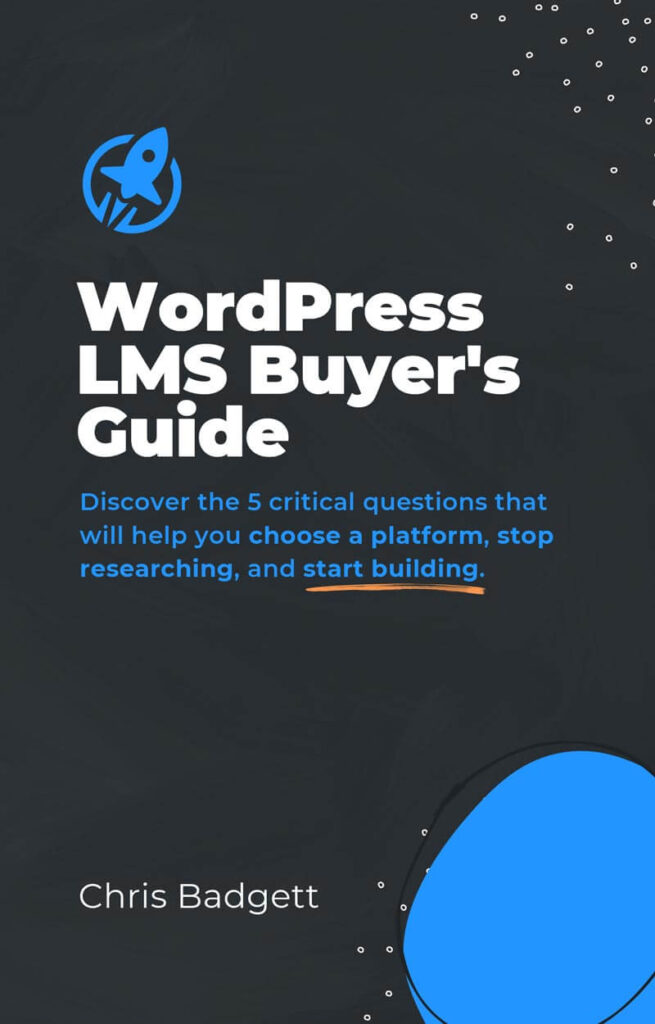使用Player FM应用程序离线!
Pro Tips from BuddyBoss LifterLMS and Mobile App Expert Chris Lassiter
Manage episode 428859201 series 2284198
In this LMScast Chris Lassiter shares his own experiences with BuddyBoss and LifterLMS tools on their customer visits.
Chris Lassiter is an experienced WordPress professional and AI enthusiast. He is the owner of Learn AI Now. Chris guides individuals on navigating and customizing BuddyBoss, ensuring they can confidently utilize the platform to its fullest potential. These days, applications on a mobile device allow BuddyBoss and LifterLMS to be accessed.
These days, applications on a mobile device allow BuddyBoss and LifterLMS to be accessed. He explains in this video how to make the app compatible with BuddyBoss’s services and import it into the Apple and Google app stores. During his conversation at Lassiter, he underlined the significance of making sure that all of the content on a website is available before the application’s release. He also offers guidance on how to abide by Apple’s in-app purchase policies, among other restrictions controlling the app store.
Here’s Where To Go Next…
Get the Course Creator Starter Kit to help you (or your client) create, launch, and scale a high-value online learning website.
Also visit the creators of the LMScast podcast over at LifterLMS, the world’s leading most customizable learning management system software for WordPress. Create courses, coaching programs, online schools, and more with LifterLMS.
Browse more recent episodes of the LMScast podcast here or explore the entire back catalog since 2014.
And be sure to subscribe to get new podcast episodes delivered to your inbox every week.
2023 WordPress LMS Buyer’s Guide
Exclusive Download! Stop wasting time and money researching online course and membership site tech.
Episode Transcript
Chris Badgett: You’ve come to the right place. If you’re looking to create, launch, and scale a high value online training program. I’m your guide, Chris Badgett. I’m the co founder of Lifter LMS, the most powerful learning management system for WordPress. Stay to the end. I’ve got something special for you. Enjoy the show.
Hello and welcome back to another episode of LMScast. I’m joined by a special guest. He’s back on the show. It’s Chris Lasseter. You can find him at his agency FastWebCreations. That’s FastWebCreations. com. You can also see one of his personal LMS project sites called LearnAINow. That’s LearnAINow. ai.
Welcome back on the show, Chris. Thanks, Grace. Thanks for having me. It’s been fun getting to know you over the past year or so. You move really quickly. Like I’ve seen you launch your learn AI project. I’ve seen you create success for multiple of your clients who are using particularly lifter LMS and buddy boss.
And you push the limits to of okay yeah. We can customize this. We can extend and you have your, you just like customize and really solve unique challenges. It’s a lot of fun to watch. Appreciate having you in the community. I know from our conversations that people often get interested in building an online community and in addition, or in tandem with online education, and some of those folks get into buddy boss, but they get a little lost and that’s where you come in.
Could you tell us a little bit about what happens when somebody’s in that problem area around trying to figure out BuddyBoss and LMS. And then you come in and help sort through it and fix it or create the solution they want. What’s the challenge with getting started with BuddyBoss as an example?
Chris Lassiter: Chris, I think the biggest challenge with BuddyBoss is that, that they have so many features available that people just get locked down and they’re just afraid to. To go through and just start clicking and learning because in this, tech world, this industry that we’re in, the only way that you’re going to be able to learn is by just doing it.
And they come in, they hire me and what I do is I give them the confidence boost. To be able to work in buddy boss, to work in lifter and WordPress so that they can take on their project and be able to do it without me. I think that will, that’s what makes me a little bit different from a lot of developers is I don’t like to lock down my customers and make it so that they have to have me there.
They have to have me, Update a sentence or change a color, the whole point of what I do is teach them, make them so they’re not afraid to click on things and, let them know, hey, don’t click on that to break it. But hey, you can do this. I believe in you. You can do this here.
Here are the developer pages. Here are the social groups. Lifter LMS has a great community on Facebook and, so does BuddyBoss and, just be able to teach people on how to, help themselves is what I’ve been really striving for.
Chris Badgett: Awesome. And I saw you shared a win in the Facebook group.
You had deployed three client sites that have the BuddyBoss app. And BuddyBoss and Lifter LMS, what have you learned in getting the apps, the BuddyBoss app, an app, in addition to having a WordPress site, tell us more about that. Because a lot of people reach out to us and they’re like, I want an app.
And we’re like WordPress and Lifter, it’s a web app. They’re like, no, I want a mobile app. So tell us more about what you’ve been able to figure out there.
Chris Lassiter: No, absolutely. So BuddyBoss. They don’t directly integrate with Lifter LMS, but what you can do is since BuddyBoss app is mainly ran off your WordPress and first off, you have to have a good server.
You can’t use a shared server. Or you’re not going to be able to run the app because it does use a lot of resources. But, once you have all the tools set up correctly being able to run a Lifter LMS is not a problem. Because you can go into the plugin on the website and you can change like your home screen to like the courses page and it will still load in the app.
And you still have the social aspect from the buddy boss group. Or even the social aspects from, Lifter LMS from their plugin add ons. Also. What’s really nice is it doesn’t take that long to actually launch the app once you’ve done it a couple of times because we always use Buddy Bosses services where they will help create the images to the way that you like for what you’re launching.
So basically let me. Let me set it up on how the process of contacting BuddyBoss to when the app releases. And I think that’ll really help out a lot of customers who are looking to use it. Once you go to BuddyBoss’s website and you purchase whatever plan you want I always recommend to have them, the, do the DFY project, have them help you out.
So the first thing that you’re going to do is I’m going to say, okay, here’s my website. I’ve got the server. Everything’s good to go. The most important thing is to make sure that you have all your content on your website because that’s the one thing that slows some customers that I have down is oh, I want an app.
I want an app. I want an app, but they don’t know why they want the app or they know why they want the app, but they don’t have the content because we’re going to get to a point in the app Before it gets released to the app store, you have to be able to give screenshots of what the app looks like when you’re beta testing it on your phone.
And if you don’t have the correct content on there, then you’re not gonna be ready. So let’s go back to the beginning again. So you get, you purchase the plan, they’re working with you. What they’re going to do is they’re going to create like your login screen. And then they’re going to download the plugin on your website.
They’re going to make sure that it all works. And then you’re going to be able to beta test it on your Apple devices, your Android devices. You can bring some friends in and they can help you beta test that make sure everything works. And then once that’s done, they’re going to ask for configuration access to the the Apple developer and the Google developer side.
And they’ll do all the connections for you. That’s really where I come in. Because even though they have YouTube videos on how to do the developer side to get them access so they can help you. Those pages are always changing for Google. They’re always changing for Apple. And that’s the reason why my clients come to me is to help them out, be able to bridge that disconnect, to be able to help get that app going and be able to be on the developer side.
And I’ve worked a lot with BuddyBoss and they really appreciate it because it speeds up. The access for them. Once they get that access the next step is going to take screenshots on your app once it’s ready to go. Then you’ll submit that to buddy boss. And then they’ll say, okay, all right.
Hey, we’re good. You’re good. All right. Hit that publish button inside the buddy boss plugin on your website. Once they do that, it will go out to Apple and it’ll go out to Google and you’ll sit there and wait for the feedback. And that’s where sometimes. We’ll get caught up at, because let’s talk about Apple real quick.
So for Apple, if you want to sell anything within your app, they’re automatically going to take 30 percent of whatever you sell. I always recommend to my clients, I was like, Hey, if you want to keep that 30%, then just make it a member only app. So you have to go to the website, buy the membership. And then they’ll have access to the app.
But when you do that, you have to make sure for Apple that there’s nothing on there that mentions memberships. Or you can click a button in the app to purchase a membership because then you would be breaking their guidelines. And the way we do that is, is we just add a little bit of CSS code that hides it Within the app on the phone.
So super simple. And that’s where a lot of people get hung up at because they don’t want Apple to take 30 percent of their other profits. And uh, that’s where I come in and, I give my recommendations, make those changes. So normally with Apple, it takes normally about one to three kickbacks from Apple.
With them saying, hey, you need to do this or hey, you’re, you’re not within policy for Google. I’ve done it in 1 try and I’ve done it in 2 tries. Google is pretty flexible. And so I’ve been really fortunate to not really stress out too much. Getting the app released with them.
So normally if we release apps at the same time, normally Google will come out of the play store, the Apple come on the play store about a day or two before Apple does as long as we have our, T’s cross and I dotted. That’s pretty much the process. I would say timeframe, let’s say you have a website and everything’s ready to go.
Registering, getting with BuddyBoss, getting everything in. I would say it’s probably a 60 day process.
Chris Badgett: Nice. So somebody has, let’s say they’ve purchased Lifter LMS, they’ve purchased BuddyBoss, they have their hosting, and they need some help setting up the website and Getting the app release.
It’s like a two month process. It’s like a realistic timeframe and it has some content ready to go. That’s assuming content’s ready to go.
Chris Lassiter: Yeah. If content’s ready to go and they’re on the right servers they have enough resources, I would say two months. If it’s a customer who is like, Hey, I’ve got this idea.
And I want to do this and they have nothing, then you’re looking at, three to six month project to get it going. Mainly that’s just waiting on them to get everything together. And I help guide them and I say, Hey, this is what you need to do. You need to do this. And then once everything’s ready, then, we go in there and we reached out to buddy boss and say, Hey, we’re ready to do the app.
Chris Badgett: And once the app is live, I’m assuming it auto updates as you, let’s say add new courses or just more content to your site, the Apple automatically update, is that correct?
Chris Lassiter: That is a great question because a lot of people actually asked me about that. That is the one thing I love about BuddyBoss and Lyft LMS is since it’s connected through your WordPress website, it’s instant.
As soon as you update a course, as soon as you update a picture, whatever you update on your WordPress website, if it’s clickable within your app, it’s instantly going to update. When it comes to making app updates, like security or features or what have you, things that BuddyBot pushes out. What you do is you just update your WordPress website when it says it’s ready to update.
And then there’s going to be a button at the top of your website on the back end that says publish a new build. And you just click on it, you select what’s up to date. Operating system. So you’ll say Apple and Android get push build and hitting how big the update is. It takes anywhere between five to 15 minutes.
And it updates the app and that’s the nice thing. They never have to download a new app on their phone because it constantly updates on the back end. So it’s not like one of those apps, where you go to the app store and you’re like, oh, I need to update. Nope. Doesn’t do that. It automatically updates everything.
Chris Badgett: Wow, that’s awesome. So once it’s live, once the app is live, it’s pretty much set it and forget it. Just keep your website updated and you’re good to go.
Chris Lassiter: Exactly. Exactly. Once in a while like any technology, there might be like a bug here, a bug there. The biggest bug I ever had was like a notification issue.
Hey, someone sent me a notification. I see it. The notification icon doesn’t go away or Hey, I need to add someone and I click add them and, it didn’t work for a second. But what’s nice about buddy bosses, their customer service. I’ve reached out to them and then within anywhere between two to 24 hours, it is quick.
They will get back with you. They’ll go, Hey, This is the issue where we have released an update and it’s going to go out to everyone. And here you go. So it is really quick support.
Chris Badgett: So for your clients that are building these types of sites in their mind, are they creating a split experience where people are sometimes on the website, sometimes on the app, or are they trying to get people to mostly use the app or mostly use the website?
Or it’s just a blend.
Chris Lassiter: That’s a good question. The last three customers that I’ve had that have actually used the app they all use Lifter LMS. They all do completely different things with within that system. So, let’s talk about my first one. They mainly use the website, but they have the app.
So if people are on the go if they’re at conferences and they need to look up training, then they have access to it. So that works well for them for another company that I’ve done it for they mainly use it for the social media aspect like a Facebook, but it’s more of a private Facebook for them where it’s specifically just for that industry and they’ll be able to, just communicate and chat.
And then my most recent one is one of my biggest projects where I think we’re going to have. Tens of thousands of people on there within the next 12 months. And I’m really looking forward to working with them. But there, there’s actually, is actually a mix of both, they’re going to use the website to do the course training, but also at the same time, they’re going to have the mobile app to where they can do the social, the course training the private messaging, sharing of pictures.
Sharing photos for this third company I work with is a huge thing for them so they can share photos while they’re out and about. So yeah, it’s gonna, I would say it was a little bit of both.
Chris Badgett: And for you out there listening, if you’re not quite sure what we’re talking about, I always like to give this example that, when I do Gmail on my home computer or my laptop, I’m in the browser I’m on the web, you if I am.
on the go or traveling or something. I might, I’m just using the Gmail app on my phone, but they’re synced together. And that’s what we’re talking about here. And when you do that with your email. It’s a seamless experience. You’re just on one or the other and they talk to each other.
Chris Lassiter: Exactly. And whatever you do on the app it updates on the website.
So if you’re doing a course on the app, you can pick up where you left off and continue on the website. So if you want to, work on a course and then you’re at lunch and you’re eating French fries or what have you, you can open up your app and continue the course.
Chris Badgett: Yeah, it’s pretty cool. What else is in your tech stack?
We talked about Lifter LMS and Buddy Boss and WordPress, but what other tools do you frequently use for these types of projects?
Chris Lassiter: Let’s see here. So for my tech stack, I would say one of the biggest things that I use, um, let’s use a learn AI now dot AI as an example. I use a plugin called better docs.
It’s basically like a knowledge based tool to where you can post knowledge based, frequently asked questions how to’s that’s a really good one. I also am using an AI chat box. Or within the courses that I’m starting to put out on learn AI now I’m actually using integrated chat GPT so people can ask questions within the course and get the answer and feedback.
So right now I’m using AI power for that one. Let’s see here for forms. I always recommend fluid forms. I love them. They’re easy to use. For Lifter LMS, they have a fantastic and simple gateway connection with PayPal to Stripe. So you really don’t need to have to use like WooCommerce or SureCard or what have you, if you don’t want.
But of course there’s, if you want those extra features I don’t, for WooCommerce, I don’t like the way that they’ve gone over the years where You have to pay an arm and a leg just to do anything with them. So I’ve actually migrated over to a SureCart and I’ve been using them on a lot of my websites, if I need more advanced features for for e commerce.
So I use that for my automations I use sure triggers. That’s a good one. They’re always constantly updating and always putting new hooks and stuff like that. So that’s pretty nice. Let’s see here. What else do I got? Four. Oh, this is a good one. So in order to control user roles I like to use like more advanced plugin for like memberships.
So for that specifically right now I’m using capabilities. Give me one second. I’m trying to pull up the the actual name of it. While I’m waiting for that to show up For my videos. I use your guys as advanced videos a lot. But sometimes I, I might have to for a client, they didn’t want to use YouTube.
And so I went with a Presto player. And what we do is we host those videos on bunny. net. As the CDN and they use that to host their videos. And then we use press the player to display that. So, let’s see here for the to control more user roles and capabilities. I would say that one is I use published press capabilities pro.
That’s a really good one. And then for all my SEO I’ve gone back and forth for, I’ve used Yost. I’ve used what’s the math one? Rank Math. Yeah. I’ve used Rank Math. And now I use SEO press and I’ve really liked SEO press. I just feel like it’s less clunkier. So for right now, that’s what I use.
And for my SMTP, I just use the free WP mail SMTP and I connected to Google. Cause I use Google workspace and I just use that to send out all my emails and then for a lot of my custom codes that I use a WP code box to add all my functions in JavaScript. So I don’t have to keep on going back.
To the function dot PHP file, I just keep all my code there. And what’s really nice about WP code box is when you create those custom codes you can do CSS in there, JavaScript, PHP files you can add it to the cloud and it saves it under your key, your account name. So when you’re working on another user’s account, you can actually download that and bring that in.
Use that same code on another website. So if I have tons of new Lifter code, I can just put it in the cloud and I can just continue using that to, to make all those, the functional changes. So it’s really nice.
Chris Badgett: That’s awesome. Fun side story. Lifter LMS is actually not our company name. It’s our product name.
Our company name is code box. We have no we’d have no affiliation with WP code box, but it’s fun to hear that name. Awesome. Can you recommend like a web hosting company? Like you said, if you’re going to do an app, you need to have sufficient server resources. Are there, is there one in particular or a handful that you’ve had great success with?
Chris Lassiter: Oh yeah, absolutely. Right now for all my clients we use web nestify. com that’s web N. E. S. T. I. F. Y. dot com. They host all their servers on the New York side. That company, it has been fantastic. The pricing has been amazing. And the owner, his name is Simon. He is very well known within the WordPress community.
And him and his team have just been fantastic. And I would say one of the main reasons why we go with them is not only is the customer service just fantastic. The pricing is great, but it’s the security. The security is just great and they customize all their servers, they’re all cloud based too.
So that way that makes it really great. So you don’t have to worry about physical dedicated servers. They work within the WordPress community. And all their servers are just configured, when you set up with them to be able to run smoothly. And I have had absolutely no issues with them.
I have companies who are multimillion dollar companies that use them and I have companies who, make a couple hundred dollars a month. I use that. What, whatever you need, they’ve been able to help me out. You can also run buddy boss and not have an app.
Don’t require, all those resources. And I would say if you use shared a SiteGround, I love SiteGround. I’m not an affiliate. But I’ve been in this business for 15 years and I’ve used so many different hosting. And honestly, I think SiteGround is one of the best. Shared hosting companies out there their customer support is 24 seven literally.
You just get on chat and they answer instantly and they will help you out. And yeah, so I’d say if shared hosting works for you LifterLMS has worked fantastic with them also.
Chris Badgett: Awesome. And I’m on nestify. io and the pricing is from 20 a month to 80 a month for, Solid resources. So that’s that does, I see why you say the price is right.
In my view, just general back of the napkin for a website hosting, that’s got sufficient to carry e commerce and LMS and community and all this stuff. You’re looking, it’s usually like 30 to 40 is like for the solid, super solid plan is a good mark. But like you said, if you want to keep costs down and come in on a shared host, maybe you’re waiting to get your initial customers and just want to keep costs down, you can still pull it off if you’re not doing an app at the same time.
Chris Lassiter: Yeah, absolutely. I would say once you get the app, that’s when you want to go and get a dedicated one. Bye. But yeah, if you’re just doing, a couple hundred members on your site and you’re using BuddyBoss and Lifter, shared hosting will work perfectly fine for you.
Chris Badgett: Awesome. And I’m on your website, fast web creations. You have your phone number and big numbers in the top right corner, which I admire, make it easy for people to contact you. Tell us a little more about what you offer at fast web creations. What’s like a perfect client for
Chris Lassiter: you? A perfect client.
I would say a perfect client is somebody who knows what they want. They have the resources to do it, but they just need the guidance to get there. And that’s what fast work creations is there for. We’re there. To just quickly get you to what you want. That’s web creations. Exactly. We help out with WordPress.
We also can help out with a little bit of video photo editing. Also we have connections in AI when it comes to voices. So for example honoring voices. If you’ve ever heard of that one right there on yourvoices. com that website right there, we can take a loved one’s voices when you passed away or those who have lost a voice, do you have a recording of their voice?
Or if you have a military member who is on deployment and they can record their voice for us, we can use AI and recreate those voices. And, for example, have a military member read a book. To their child and, every week they can change the book and have the book reread if the service member is not available.
There’s a lot of things that we offer out there in the industry.
Chris Badgett: How did you get all these skills, Chris? You’ve got AI website building, coding, designing video work. How did all this assemble
Chris Lassiter: for you? I would say a patient wife and a loving family. Do have a full time job and everything that I’ve talked about, I do in the evenings.
And um, just being able to have the flexibility with your family to be able to dedicate certain time during the day to be able to do all this and, just years of experience, the biggest thing. Is being able to
take that mental block that someone has and go, I don’t want to do this. I’m afraid. Oh if I do this, I’ll break it. Just break it. So I got to do, I work for clients all the time to where I have staging websites which is basically a copy of the website on a sub domain. And I break their website sometimes on purpose, sometimes on accident.
And to just be able to figure out On how to make it better. The other day I was working on a client’s website on the staging side because we were trying to figure out some code and this is a funny story. I haven’t actually shared this story and I broke it so bad that when I went to go log back in, it changed my role from an admin to a student.
When I went to PHP, my admin it, it deleted. It just broke everything like, because I was playing with SQL commands and I was trying to learn how to do some things. And, even though I’ve done it so many times, You have to break it to fix it. So I had to re upload the website.
I had to make a fresh copy and then re upload it again, which was fine. It only took a couple of minutes, but sometimes you just got to break it to make it work. That’s awesome.
Chris Badgett: Yeah. And that’s why staging sites are important. I re that’s one of the things I recommend every Lifter LMS user have to try new ideas or test updates or do some special project.
Chris Lassiter: Speaking of sorry to interrupt, but speaking of staging websites for lifter, learn AI now. ai, we have it set up right now to where users can go in there and register for free. And they can create courses for free just to test out left or LMS. I don’t have an affiliate with you guys, but there’s, I believe in your company so much in the software that I, and I love teaching people.
So I, I’ve opened it up for free. People can use it. I’ve created a custom code. So when you’re in there and you’re creating your courses, everyone who signs up. Is automatically signed up as an instructor and the code that I’ve created to make it just a unique experience is right now. The way lift our list is if you are an instructor, if you’re on the back end, you can see.
Other courses that have been created, but you can’t edit them because you didn’t make them. What I was able to do on learn AI is hide all that. So basically WordPress will say, Hey, if you’re not the author of this post, because everything’s a post then you can’t see it. When you’re back there and you’re creating courses on the custom dashboard that I made on the front end.
So you don’t have to go to the back end. You don’t see anyone else’s courses. So you have that private this right there. So you can create courses upload media. You only see your own media just to test it out. And, if that’s something that you’re interested in. And then you can reach out to us and then we’ll get you hooked up with Lifter, get you a plan and get you going.
Chris Badgett: Awesome. Tell us if somebody is like more earlier in the journey and they’re trying to decide between WordPress, BuddyBoss and Lifter LMS versus something like Facebook group for their project what got you so hooked on? WordPress is the way to go.
Chris Lassiter: I said, the reason why I like to go WordPress is because the community is so huge and the support you can go really anywhere on Facebook or on Google and ask the question.
And it’s basically already been asked and you can just get so much help and it’s customizable. That’s the one thing I love about WordPress is it’s all based off PHP and you can just. Customize it the way that you want. And that’s one thing, to even go back to Lyft or LMS it’s open source and so you guys give so much training material and documentation of, Everything.
And so it’s so easy to go onto your website or hit you guys on your support email and say, Hey, I can’t find this. Oh, Hey, Chris, did you search here? It’s right here. Shout out to, to, to Alex for that one. I love it when he goes, what did you Google it here? It shows up on the site. Oh darn it. I should have Googled it.
You’re right, Alex. Thanks. The support team is fantastic for you guys. That, that’s what I really love about it. It’s just, you get to connect with great people. Support’s amazing. Everything’s customizable. And then, I’m not an expert at everything. AI is fantastic. I would say over my 15 years of using WordPress and just doing web development I used to own my web hosting company many years ago that was pretty successful.
And, I wish I had AI back then because I could have just made it more successful. AI is just a powerful tool. It’s not going anywhere. So don’t be afraid to use it. Ask the questions. Is it right all the time? No. But once you’ve done this long enough and you know the people to ask or what to look for, it is a great tool to help you either get to a solution or ask the right question.
To the right people. So you can get the help you need.
Chris Badgett: And you built a custom GPT recently, right? Trained on the Lifter LMS developer docs or API. Can you explain what that is and what you’re the story behind that?
Chris Lassiter: Yeah. So for. Lifter LMS API that basically allows you to connect like two systems, like one system to lift LMS.
So you can make a, so you can basically make a custom like dashboard and say, Hey, create a course. And while that’ll connect to Lifter LMS API, it’ll create the course, bring it back to the website and you can just, make a custom panel for somebody. So what I did was, is I took a chat GPT.
And I created a GPT bot, and I was able to go into your developer side and download your API knowledge base and basically upload that into the GPT, ask a few questions, make sure that it was spitting out the right answers and then saved it. And basically I’ve been able to use it and ask questions.
That I would normally, go to your guys’s ticket support systems to ask. But now the bot answers the questions for me. Does it make me an expert in API? Absolutely not. I’m a teacher. I’m a learner, but I’m not, I am not a coder and Chris, I’ve heard you say that so many times.
I put people who are smart around me that can do that for me. Just like you do, you have a great team who does that. And, but this tool. Basically just makes it so much quicker to be able to ask questions and be able to get where you need to go. So yeah, it’s been fantastic. That’s awesome.
Chris Badgett: It’s been a great conversation, Chris. Again, I’m really impressed with what you’ve done in short time. How long, when did you first get to lifter? Was it less than a year ago?
Chris Lassiter: It was actually back in December of 22. Okay.
Chris Badgett: So you’ve been in it for a couple of years here and Yeah, I’m impressed with what you’ve done and the community LMS niche is a really good one.
There’s a lot of interest there and figuring out the bridge with the mobile app. That’s awesome. Chris’s phone number is on his website. So fast web creations. com. He’s in the Lifter LMS experts program, which we get asked constantly. Hey, do you know anybody that I could hire to help with my project?
So we created that list of vetted professionals. Chris is a popular person on that list. Go check him out at fast web creations. com and check out learn AI now dot AI. Is there anywhere else or people can connect with you or places you want them to check out, Chris?
Chris Lassiter: Yeah. I’ll go back to honoring voices.
com, so right there, we do amazing work there for, especially for military service members. I just had a person from Hawaii who, whose grandfather passed away and they wanted for their grandmother’s 85th birthday give her a love note from her husband who’s passed away recently.
So we were able to take a couple of YouTube videos of him on a podcast. And we’re able to recreate his voice and have him say things that he would normally say to her in private. She sent that to her and she just cried and thanked us so much. Honoring voices. com, it’s a great place to go to, to, preserve memories.
And yeah, check it out.
Chris Badgett: Awesome. Chris, thanks for coming back on the show. Always a pleasure. We’ll have to do this again sometime.
Chris Lassiter: Absolutely. Thanks Chris.
Chris Badgett: And that’s a wrap for this episode of LMS cast. Did you enjoy that episode? Tell your friends and be sure to subscribe so you don’t miss the next episode. And I’ve got a gift for you over at LifterLMS. com forward slash gift. Go to LifterLMS. com forward slash gift. Keep learning, keep taking action, and I’ll see you in the next episode.
2023 WordPress LMS Buyer’s Guide
Exclusive Download! Stop wasting time and money researching online course and membership site tech.
The post Pro Tips from BuddyBoss LifterLMS and Mobile App Expert Chris Lassiter appeared first on LMScast.
124集单集
Manage episode 428859201 series 2284198
In this LMScast Chris Lassiter shares his own experiences with BuddyBoss and LifterLMS tools on their customer visits.
Chris Lassiter is an experienced WordPress professional and AI enthusiast. He is the owner of Learn AI Now. Chris guides individuals on navigating and customizing BuddyBoss, ensuring they can confidently utilize the platform to its fullest potential. These days, applications on a mobile device allow BuddyBoss and LifterLMS to be accessed.
These days, applications on a mobile device allow BuddyBoss and LifterLMS to be accessed. He explains in this video how to make the app compatible with BuddyBoss’s services and import it into the Apple and Google app stores. During his conversation at Lassiter, he underlined the significance of making sure that all of the content on a website is available before the application’s release. He also offers guidance on how to abide by Apple’s in-app purchase policies, among other restrictions controlling the app store.
Here’s Where To Go Next…
Get the Course Creator Starter Kit to help you (or your client) create, launch, and scale a high-value online learning website.
Also visit the creators of the LMScast podcast over at LifterLMS, the world’s leading most customizable learning management system software for WordPress. Create courses, coaching programs, online schools, and more with LifterLMS.
Browse more recent episodes of the LMScast podcast here or explore the entire back catalog since 2014.
And be sure to subscribe to get new podcast episodes delivered to your inbox every week.
2023 WordPress LMS Buyer’s Guide
Exclusive Download! Stop wasting time and money researching online course and membership site tech.
Episode Transcript
Chris Badgett: You’ve come to the right place. If you’re looking to create, launch, and scale a high value online training program. I’m your guide, Chris Badgett. I’m the co founder of Lifter LMS, the most powerful learning management system for WordPress. Stay to the end. I’ve got something special for you. Enjoy the show.
Hello and welcome back to another episode of LMScast. I’m joined by a special guest. He’s back on the show. It’s Chris Lasseter. You can find him at his agency FastWebCreations. That’s FastWebCreations. com. You can also see one of his personal LMS project sites called LearnAINow. That’s LearnAINow. ai.
Welcome back on the show, Chris. Thanks, Grace. Thanks for having me. It’s been fun getting to know you over the past year or so. You move really quickly. Like I’ve seen you launch your learn AI project. I’ve seen you create success for multiple of your clients who are using particularly lifter LMS and buddy boss.
And you push the limits to of okay yeah. We can customize this. We can extend and you have your, you just like customize and really solve unique challenges. It’s a lot of fun to watch. Appreciate having you in the community. I know from our conversations that people often get interested in building an online community and in addition, or in tandem with online education, and some of those folks get into buddy boss, but they get a little lost and that’s where you come in.
Could you tell us a little bit about what happens when somebody’s in that problem area around trying to figure out BuddyBoss and LMS. And then you come in and help sort through it and fix it or create the solution they want. What’s the challenge with getting started with BuddyBoss as an example?
Chris Lassiter: Chris, I think the biggest challenge with BuddyBoss is that, that they have so many features available that people just get locked down and they’re just afraid to. To go through and just start clicking and learning because in this, tech world, this industry that we’re in, the only way that you’re going to be able to learn is by just doing it.
And they come in, they hire me and what I do is I give them the confidence boost. To be able to work in buddy boss, to work in lifter and WordPress so that they can take on their project and be able to do it without me. I think that will, that’s what makes me a little bit different from a lot of developers is I don’t like to lock down my customers and make it so that they have to have me there.
They have to have me, Update a sentence or change a color, the whole point of what I do is teach them, make them so they’re not afraid to click on things and, let them know, hey, don’t click on that to break it. But hey, you can do this. I believe in you. You can do this here.
Here are the developer pages. Here are the social groups. Lifter LMS has a great community on Facebook and, so does BuddyBoss and, just be able to teach people on how to, help themselves is what I’ve been really striving for.
Chris Badgett: Awesome. And I saw you shared a win in the Facebook group.
You had deployed three client sites that have the BuddyBoss app. And BuddyBoss and Lifter LMS, what have you learned in getting the apps, the BuddyBoss app, an app, in addition to having a WordPress site, tell us more about that. Because a lot of people reach out to us and they’re like, I want an app.
And we’re like WordPress and Lifter, it’s a web app. They’re like, no, I want a mobile app. So tell us more about what you’ve been able to figure out there.
Chris Lassiter: No, absolutely. So BuddyBoss. They don’t directly integrate with Lifter LMS, but what you can do is since BuddyBoss app is mainly ran off your WordPress and first off, you have to have a good server.
You can’t use a shared server. Or you’re not going to be able to run the app because it does use a lot of resources. But, once you have all the tools set up correctly being able to run a Lifter LMS is not a problem. Because you can go into the plugin on the website and you can change like your home screen to like the courses page and it will still load in the app.
And you still have the social aspect from the buddy boss group. Or even the social aspects from, Lifter LMS from their plugin add ons. Also. What’s really nice is it doesn’t take that long to actually launch the app once you’ve done it a couple of times because we always use Buddy Bosses services where they will help create the images to the way that you like for what you’re launching.
So basically let me. Let me set it up on how the process of contacting BuddyBoss to when the app releases. And I think that’ll really help out a lot of customers who are looking to use it. Once you go to BuddyBoss’s website and you purchase whatever plan you want I always recommend to have them, the, do the DFY project, have them help you out.
So the first thing that you’re going to do is I’m going to say, okay, here’s my website. I’ve got the server. Everything’s good to go. The most important thing is to make sure that you have all your content on your website because that’s the one thing that slows some customers that I have down is oh, I want an app.
I want an app. I want an app, but they don’t know why they want the app or they know why they want the app, but they don’t have the content because we’re going to get to a point in the app Before it gets released to the app store, you have to be able to give screenshots of what the app looks like when you’re beta testing it on your phone.
And if you don’t have the correct content on there, then you’re not gonna be ready. So let’s go back to the beginning again. So you get, you purchase the plan, they’re working with you. What they’re going to do is they’re going to create like your login screen. And then they’re going to download the plugin on your website.
They’re going to make sure that it all works. And then you’re going to be able to beta test it on your Apple devices, your Android devices. You can bring some friends in and they can help you beta test that make sure everything works. And then once that’s done, they’re going to ask for configuration access to the the Apple developer and the Google developer side.
And they’ll do all the connections for you. That’s really where I come in. Because even though they have YouTube videos on how to do the developer side to get them access so they can help you. Those pages are always changing for Google. They’re always changing for Apple. And that’s the reason why my clients come to me is to help them out, be able to bridge that disconnect, to be able to help get that app going and be able to be on the developer side.
And I’ve worked a lot with BuddyBoss and they really appreciate it because it speeds up. The access for them. Once they get that access the next step is going to take screenshots on your app once it’s ready to go. Then you’ll submit that to buddy boss. And then they’ll say, okay, all right.
Hey, we’re good. You’re good. All right. Hit that publish button inside the buddy boss plugin on your website. Once they do that, it will go out to Apple and it’ll go out to Google and you’ll sit there and wait for the feedback. And that’s where sometimes. We’ll get caught up at, because let’s talk about Apple real quick.
So for Apple, if you want to sell anything within your app, they’re automatically going to take 30 percent of whatever you sell. I always recommend to my clients, I was like, Hey, if you want to keep that 30%, then just make it a member only app. So you have to go to the website, buy the membership. And then they’ll have access to the app.
But when you do that, you have to make sure for Apple that there’s nothing on there that mentions memberships. Or you can click a button in the app to purchase a membership because then you would be breaking their guidelines. And the way we do that is, is we just add a little bit of CSS code that hides it Within the app on the phone.
So super simple. And that’s where a lot of people get hung up at because they don’t want Apple to take 30 percent of their other profits. And uh, that’s where I come in and, I give my recommendations, make those changes. So normally with Apple, it takes normally about one to three kickbacks from Apple.
With them saying, hey, you need to do this or hey, you’re, you’re not within policy for Google. I’ve done it in 1 try and I’ve done it in 2 tries. Google is pretty flexible. And so I’ve been really fortunate to not really stress out too much. Getting the app released with them.
So normally if we release apps at the same time, normally Google will come out of the play store, the Apple come on the play store about a day or two before Apple does as long as we have our, T’s cross and I dotted. That’s pretty much the process. I would say timeframe, let’s say you have a website and everything’s ready to go.
Registering, getting with BuddyBoss, getting everything in. I would say it’s probably a 60 day process.
Chris Badgett: Nice. So somebody has, let’s say they’ve purchased Lifter LMS, they’ve purchased BuddyBoss, they have their hosting, and they need some help setting up the website and Getting the app release.
It’s like a two month process. It’s like a realistic timeframe and it has some content ready to go. That’s assuming content’s ready to go.
Chris Lassiter: Yeah. If content’s ready to go and they’re on the right servers they have enough resources, I would say two months. If it’s a customer who is like, Hey, I’ve got this idea.
And I want to do this and they have nothing, then you’re looking at, three to six month project to get it going. Mainly that’s just waiting on them to get everything together. And I help guide them and I say, Hey, this is what you need to do. You need to do this. And then once everything’s ready, then, we go in there and we reached out to buddy boss and say, Hey, we’re ready to do the app.
Chris Badgett: And once the app is live, I’m assuming it auto updates as you, let’s say add new courses or just more content to your site, the Apple automatically update, is that correct?
Chris Lassiter: That is a great question because a lot of people actually asked me about that. That is the one thing I love about BuddyBoss and Lyft LMS is since it’s connected through your WordPress website, it’s instant.
As soon as you update a course, as soon as you update a picture, whatever you update on your WordPress website, if it’s clickable within your app, it’s instantly going to update. When it comes to making app updates, like security or features or what have you, things that BuddyBot pushes out. What you do is you just update your WordPress website when it says it’s ready to update.
And then there’s going to be a button at the top of your website on the back end that says publish a new build. And you just click on it, you select what’s up to date. Operating system. So you’ll say Apple and Android get push build and hitting how big the update is. It takes anywhere between five to 15 minutes.
And it updates the app and that’s the nice thing. They never have to download a new app on their phone because it constantly updates on the back end. So it’s not like one of those apps, where you go to the app store and you’re like, oh, I need to update. Nope. Doesn’t do that. It automatically updates everything.
Chris Badgett: Wow, that’s awesome. So once it’s live, once the app is live, it’s pretty much set it and forget it. Just keep your website updated and you’re good to go.
Chris Lassiter: Exactly. Exactly. Once in a while like any technology, there might be like a bug here, a bug there. The biggest bug I ever had was like a notification issue.
Hey, someone sent me a notification. I see it. The notification icon doesn’t go away or Hey, I need to add someone and I click add them and, it didn’t work for a second. But what’s nice about buddy bosses, their customer service. I’ve reached out to them and then within anywhere between two to 24 hours, it is quick.
They will get back with you. They’ll go, Hey, This is the issue where we have released an update and it’s going to go out to everyone. And here you go. So it is really quick support.
Chris Badgett: So for your clients that are building these types of sites in their mind, are they creating a split experience where people are sometimes on the website, sometimes on the app, or are they trying to get people to mostly use the app or mostly use the website?
Or it’s just a blend.
Chris Lassiter: That’s a good question. The last three customers that I’ve had that have actually used the app they all use Lifter LMS. They all do completely different things with within that system. So, let’s talk about my first one. They mainly use the website, but they have the app.
So if people are on the go if they’re at conferences and they need to look up training, then they have access to it. So that works well for them for another company that I’ve done it for they mainly use it for the social media aspect like a Facebook, but it’s more of a private Facebook for them where it’s specifically just for that industry and they’ll be able to, just communicate and chat.
And then my most recent one is one of my biggest projects where I think we’re going to have. Tens of thousands of people on there within the next 12 months. And I’m really looking forward to working with them. But there, there’s actually, is actually a mix of both, they’re going to use the website to do the course training, but also at the same time, they’re going to have the mobile app to where they can do the social, the course training the private messaging, sharing of pictures.
Sharing photos for this third company I work with is a huge thing for them so they can share photos while they’re out and about. So yeah, it’s gonna, I would say it was a little bit of both.
Chris Badgett: And for you out there listening, if you’re not quite sure what we’re talking about, I always like to give this example that, when I do Gmail on my home computer or my laptop, I’m in the browser I’m on the web, you if I am.
on the go or traveling or something. I might, I’m just using the Gmail app on my phone, but they’re synced together. And that’s what we’re talking about here. And when you do that with your email. It’s a seamless experience. You’re just on one or the other and they talk to each other.
Chris Lassiter: Exactly. And whatever you do on the app it updates on the website.
So if you’re doing a course on the app, you can pick up where you left off and continue on the website. So if you want to, work on a course and then you’re at lunch and you’re eating French fries or what have you, you can open up your app and continue the course.
Chris Badgett: Yeah, it’s pretty cool. What else is in your tech stack?
We talked about Lifter LMS and Buddy Boss and WordPress, but what other tools do you frequently use for these types of projects?
Chris Lassiter: Let’s see here. So for my tech stack, I would say one of the biggest things that I use, um, let’s use a learn AI now dot AI as an example. I use a plugin called better docs.
It’s basically like a knowledge based tool to where you can post knowledge based, frequently asked questions how to’s that’s a really good one. I also am using an AI chat box. Or within the courses that I’m starting to put out on learn AI now I’m actually using integrated chat GPT so people can ask questions within the course and get the answer and feedback.
So right now I’m using AI power for that one. Let’s see here for forms. I always recommend fluid forms. I love them. They’re easy to use. For Lifter LMS, they have a fantastic and simple gateway connection with PayPal to Stripe. So you really don’t need to have to use like WooCommerce or SureCard or what have you, if you don’t want.
But of course there’s, if you want those extra features I don’t, for WooCommerce, I don’t like the way that they’ve gone over the years where You have to pay an arm and a leg just to do anything with them. So I’ve actually migrated over to a SureCart and I’ve been using them on a lot of my websites, if I need more advanced features for for e commerce.
So I use that for my automations I use sure triggers. That’s a good one. They’re always constantly updating and always putting new hooks and stuff like that. So that’s pretty nice. Let’s see here. What else do I got? Four. Oh, this is a good one. So in order to control user roles I like to use like more advanced plugin for like memberships.
So for that specifically right now I’m using capabilities. Give me one second. I’m trying to pull up the the actual name of it. While I’m waiting for that to show up For my videos. I use your guys as advanced videos a lot. But sometimes I, I might have to for a client, they didn’t want to use YouTube.
And so I went with a Presto player. And what we do is we host those videos on bunny. net. As the CDN and they use that to host their videos. And then we use press the player to display that. So, let’s see here for the to control more user roles and capabilities. I would say that one is I use published press capabilities pro.
That’s a really good one. And then for all my SEO I’ve gone back and forth for, I’ve used Yost. I’ve used what’s the math one? Rank Math. Yeah. I’ve used Rank Math. And now I use SEO press and I’ve really liked SEO press. I just feel like it’s less clunkier. So for right now, that’s what I use.
And for my SMTP, I just use the free WP mail SMTP and I connected to Google. Cause I use Google workspace and I just use that to send out all my emails and then for a lot of my custom codes that I use a WP code box to add all my functions in JavaScript. So I don’t have to keep on going back.
To the function dot PHP file, I just keep all my code there. And what’s really nice about WP code box is when you create those custom codes you can do CSS in there, JavaScript, PHP files you can add it to the cloud and it saves it under your key, your account name. So when you’re working on another user’s account, you can actually download that and bring that in.
Use that same code on another website. So if I have tons of new Lifter code, I can just put it in the cloud and I can just continue using that to, to make all those, the functional changes. So it’s really nice.
Chris Badgett: That’s awesome. Fun side story. Lifter LMS is actually not our company name. It’s our product name.
Our company name is code box. We have no we’d have no affiliation with WP code box, but it’s fun to hear that name. Awesome. Can you recommend like a web hosting company? Like you said, if you’re going to do an app, you need to have sufficient server resources. Are there, is there one in particular or a handful that you’ve had great success with?
Chris Lassiter: Oh yeah, absolutely. Right now for all my clients we use web nestify. com that’s web N. E. S. T. I. F. Y. dot com. They host all their servers on the New York side. That company, it has been fantastic. The pricing has been amazing. And the owner, his name is Simon. He is very well known within the WordPress community.
And him and his team have just been fantastic. And I would say one of the main reasons why we go with them is not only is the customer service just fantastic. The pricing is great, but it’s the security. The security is just great and they customize all their servers, they’re all cloud based too.
So that way that makes it really great. So you don’t have to worry about physical dedicated servers. They work within the WordPress community. And all their servers are just configured, when you set up with them to be able to run smoothly. And I have had absolutely no issues with them.
I have companies who are multimillion dollar companies that use them and I have companies who, make a couple hundred dollars a month. I use that. What, whatever you need, they’ve been able to help me out. You can also run buddy boss and not have an app.
Don’t require, all those resources. And I would say if you use shared a SiteGround, I love SiteGround. I’m not an affiliate. But I’ve been in this business for 15 years and I’ve used so many different hosting. And honestly, I think SiteGround is one of the best. Shared hosting companies out there their customer support is 24 seven literally.
You just get on chat and they answer instantly and they will help you out. And yeah, so I’d say if shared hosting works for you LifterLMS has worked fantastic with them also.
Chris Badgett: Awesome. And I’m on nestify. io and the pricing is from 20 a month to 80 a month for, Solid resources. So that’s that does, I see why you say the price is right.
In my view, just general back of the napkin for a website hosting, that’s got sufficient to carry e commerce and LMS and community and all this stuff. You’re looking, it’s usually like 30 to 40 is like for the solid, super solid plan is a good mark. But like you said, if you want to keep costs down and come in on a shared host, maybe you’re waiting to get your initial customers and just want to keep costs down, you can still pull it off if you’re not doing an app at the same time.
Chris Lassiter: Yeah, absolutely. I would say once you get the app, that’s when you want to go and get a dedicated one. Bye. But yeah, if you’re just doing, a couple hundred members on your site and you’re using BuddyBoss and Lifter, shared hosting will work perfectly fine for you.
Chris Badgett: Awesome. And I’m on your website, fast web creations. You have your phone number and big numbers in the top right corner, which I admire, make it easy for people to contact you. Tell us a little more about what you offer at fast web creations. What’s like a perfect client for
Chris Lassiter: you? A perfect client.
I would say a perfect client is somebody who knows what they want. They have the resources to do it, but they just need the guidance to get there. And that’s what fast work creations is there for. We’re there. To just quickly get you to what you want. That’s web creations. Exactly. We help out with WordPress.
We also can help out with a little bit of video photo editing. Also we have connections in AI when it comes to voices. So for example honoring voices. If you’ve ever heard of that one right there on yourvoices. com that website right there, we can take a loved one’s voices when you passed away or those who have lost a voice, do you have a recording of their voice?
Or if you have a military member who is on deployment and they can record their voice for us, we can use AI and recreate those voices. And, for example, have a military member read a book. To their child and, every week they can change the book and have the book reread if the service member is not available.
There’s a lot of things that we offer out there in the industry.
Chris Badgett: How did you get all these skills, Chris? You’ve got AI website building, coding, designing video work. How did all this assemble
Chris Lassiter: for you? I would say a patient wife and a loving family. Do have a full time job and everything that I’ve talked about, I do in the evenings.
And um, just being able to have the flexibility with your family to be able to dedicate certain time during the day to be able to do all this and, just years of experience, the biggest thing. Is being able to
take that mental block that someone has and go, I don’t want to do this. I’m afraid. Oh if I do this, I’ll break it. Just break it. So I got to do, I work for clients all the time to where I have staging websites which is basically a copy of the website on a sub domain. And I break their website sometimes on purpose, sometimes on accident.
And to just be able to figure out On how to make it better. The other day I was working on a client’s website on the staging side because we were trying to figure out some code and this is a funny story. I haven’t actually shared this story and I broke it so bad that when I went to go log back in, it changed my role from an admin to a student.
When I went to PHP, my admin it, it deleted. It just broke everything like, because I was playing with SQL commands and I was trying to learn how to do some things. And, even though I’ve done it so many times, You have to break it to fix it. So I had to re upload the website.
I had to make a fresh copy and then re upload it again, which was fine. It only took a couple of minutes, but sometimes you just got to break it to make it work. That’s awesome.
Chris Badgett: Yeah. And that’s why staging sites are important. I re that’s one of the things I recommend every Lifter LMS user have to try new ideas or test updates or do some special project.
Chris Lassiter: Speaking of sorry to interrupt, but speaking of staging websites for lifter, learn AI now. ai, we have it set up right now to where users can go in there and register for free. And they can create courses for free just to test out left or LMS. I don’t have an affiliate with you guys, but there’s, I believe in your company so much in the software that I, and I love teaching people.
So I, I’ve opened it up for free. People can use it. I’ve created a custom code. So when you’re in there and you’re creating your courses, everyone who signs up. Is automatically signed up as an instructor and the code that I’ve created to make it just a unique experience is right now. The way lift our list is if you are an instructor, if you’re on the back end, you can see.
Other courses that have been created, but you can’t edit them because you didn’t make them. What I was able to do on learn AI is hide all that. So basically WordPress will say, Hey, if you’re not the author of this post, because everything’s a post then you can’t see it. When you’re back there and you’re creating courses on the custom dashboard that I made on the front end.
So you don’t have to go to the back end. You don’t see anyone else’s courses. So you have that private this right there. So you can create courses upload media. You only see your own media just to test it out. And, if that’s something that you’re interested in. And then you can reach out to us and then we’ll get you hooked up with Lifter, get you a plan and get you going.
Chris Badgett: Awesome. Tell us if somebody is like more earlier in the journey and they’re trying to decide between WordPress, BuddyBoss and Lifter LMS versus something like Facebook group for their project what got you so hooked on? WordPress is the way to go.
Chris Lassiter: I said, the reason why I like to go WordPress is because the community is so huge and the support you can go really anywhere on Facebook or on Google and ask the question.
And it’s basically already been asked and you can just get so much help and it’s customizable. That’s the one thing I love about WordPress is it’s all based off PHP and you can just. Customize it the way that you want. And that’s one thing, to even go back to Lyft or LMS it’s open source and so you guys give so much training material and documentation of, Everything.
And so it’s so easy to go onto your website or hit you guys on your support email and say, Hey, I can’t find this. Oh, Hey, Chris, did you search here? It’s right here. Shout out to, to, to Alex for that one. I love it when he goes, what did you Google it here? It shows up on the site. Oh darn it. I should have Googled it.
You’re right, Alex. Thanks. The support team is fantastic for you guys. That, that’s what I really love about it. It’s just, you get to connect with great people. Support’s amazing. Everything’s customizable. And then, I’m not an expert at everything. AI is fantastic. I would say over my 15 years of using WordPress and just doing web development I used to own my web hosting company many years ago that was pretty successful.
And, I wish I had AI back then because I could have just made it more successful. AI is just a powerful tool. It’s not going anywhere. So don’t be afraid to use it. Ask the questions. Is it right all the time? No. But once you’ve done this long enough and you know the people to ask or what to look for, it is a great tool to help you either get to a solution or ask the right question.
To the right people. So you can get the help you need.
Chris Badgett: And you built a custom GPT recently, right? Trained on the Lifter LMS developer docs or API. Can you explain what that is and what you’re the story behind that?
Chris Lassiter: Yeah. So for. Lifter LMS API that basically allows you to connect like two systems, like one system to lift LMS.
So you can make a, so you can basically make a custom like dashboard and say, Hey, create a course. And while that’ll connect to Lifter LMS API, it’ll create the course, bring it back to the website and you can just, make a custom panel for somebody. So what I did was, is I took a chat GPT.
And I created a GPT bot, and I was able to go into your developer side and download your API knowledge base and basically upload that into the GPT, ask a few questions, make sure that it was spitting out the right answers and then saved it. And basically I’ve been able to use it and ask questions.
That I would normally, go to your guys’s ticket support systems to ask. But now the bot answers the questions for me. Does it make me an expert in API? Absolutely not. I’m a teacher. I’m a learner, but I’m not, I am not a coder and Chris, I’ve heard you say that so many times.
I put people who are smart around me that can do that for me. Just like you do, you have a great team who does that. And, but this tool. Basically just makes it so much quicker to be able to ask questions and be able to get where you need to go. So yeah, it’s been fantastic. That’s awesome.
Chris Badgett: It’s been a great conversation, Chris. Again, I’m really impressed with what you’ve done in short time. How long, when did you first get to lifter? Was it less than a year ago?
Chris Lassiter: It was actually back in December of 22. Okay.
Chris Badgett: So you’ve been in it for a couple of years here and Yeah, I’m impressed with what you’ve done and the community LMS niche is a really good one.
There’s a lot of interest there and figuring out the bridge with the mobile app. That’s awesome. Chris’s phone number is on his website. So fast web creations. com. He’s in the Lifter LMS experts program, which we get asked constantly. Hey, do you know anybody that I could hire to help with my project?
So we created that list of vetted professionals. Chris is a popular person on that list. Go check him out at fast web creations. com and check out learn AI now dot AI. Is there anywhere else or people can connect with you or places you want them to check out, Chris?
Chris Lassiter: Yeah. I’ll go back to honoring voices.
com, so right there, we do amazing work there for, especially for military service members. I just had a person from Hawaii who, whose grandfather passed away and they wanted for their grandmother’s 85th birthday give her a love note from her husband who’s passed away recently.
So we were able to take a couple of YouTube videos of him on a podcast. And we’re able to recreate his voice and have him say things that he would normally say to her in private. She sent that to her and she just cried and thanked us so much. Honoring voices. com, it’s a great place to go to, to, preserve memories.
And yeah, check it out.
Chris Badgett: Awesome. Chris, thanks for coming back on the show. Always a pleasure. We’ll have to do this again sometime.
Chris Lassiter: Absolutely. Thanks Chris.
Chris Badgett: And that’s a wrap for this episode of LMS cast. Did you enjoy that episode? Tell your friends and be sure to subscribe so you don’t miss the next episode. And I’ve got a gift for you over at LifterLMS. com forward slash gift. Go to LifterLMS. com forward slash gift. Keep learning, keep taking action, and I’ll see you in the next episode.
2023 WordPress LMS Buyer’s Guide
Exclusive Download! Stop wasting time and money researching online course and membership site tech.
The post Pro Tips from BuddyBoss LifterLMS and Mobile App Expert Chris Lassiter appeared first on LMScast.
124集单集
Alle afleveringen
×欢迎使用Player FM
Player FM正在网上搜索高质量的播客,以便您现在享受。它是最好的播客应用程序,适用于安卓、iPhone和网络。注册以跨设备同步订阅。