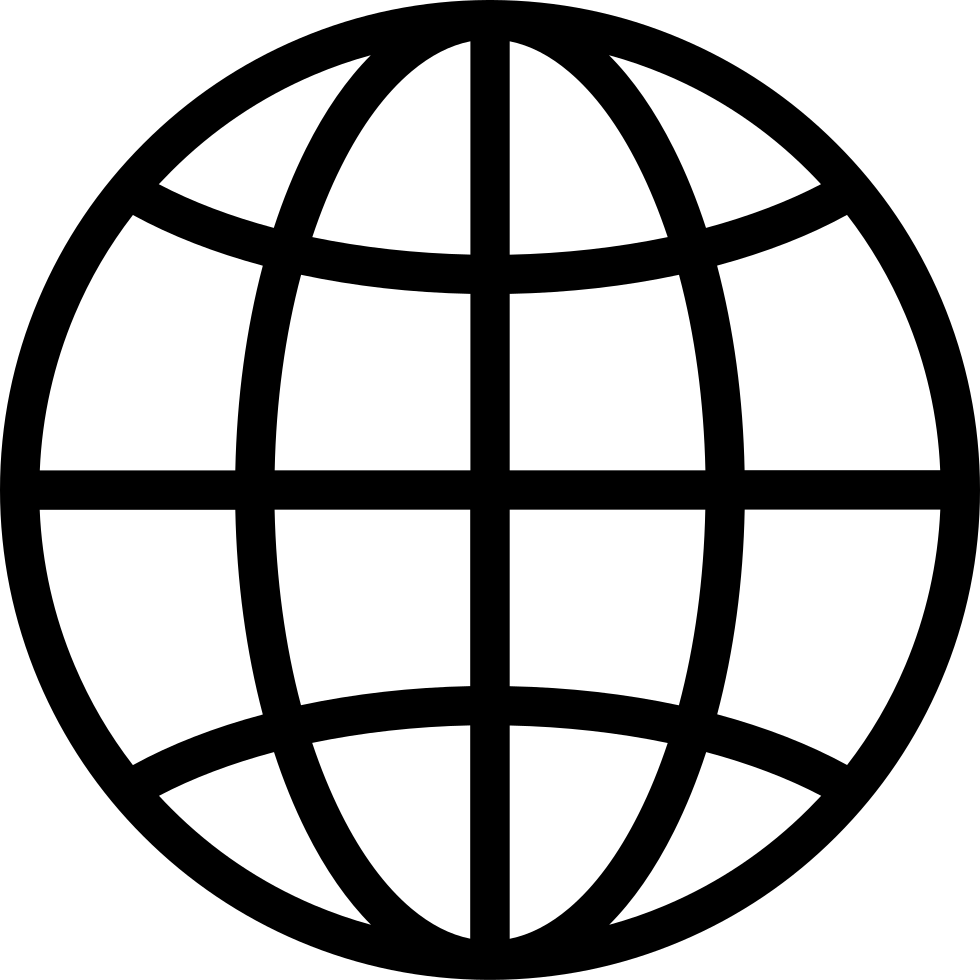Snipping Tool - How To Take A Screenshot And Record On A Pc For Free: Itay Verchik IVBS SEO / PPC
Manage episode 442621589 series 2847389
Snipping Tool - How To Take A Screenshot And Record On A Pc For Free Without Downloading Any Software:
https://itayverchik.com/snipping-tool/ Looking for a quick and easy way to take screenshots on your PC without downloading any software? In this video, I’ll show you how to use the Snipping Tool, a built-in Windows tool that makes it super simple to capture your screen. Whether you need to capture the entire screen, a specific window, or just a portion of it, the Snipping Tool has you covered with just a few clicks. We’ll go over how to select the right capture type, how to save your screenshots, and how to easily share them. This tool is perfect for work, school, or any personal projects where you need to share what’s on your screen – and the best part is, it’s already installed on your computer, no additional downloads needed! Make sure to subscribe and hit the bell icon for more tech tutorials, and if this video helped you, give it a thumbs up and share it with others! In this video, you’ll learn: How to use the Snipping Tool for quick and easy screenshots.
How to choose between different capture types (full screen, window, or specific area).
How to save and share your screenshots. Don’t miss more tutorials on the channel:
https://www.youtube.com/c/ItayVerchik?sub_confirmation=1 To Sign Up For The Keywords Tracking System:
https://say-v.com/ Join now the community of Webmasters and SEO Marketers completely free:
https://www.facebook.com/groups/itayverchik To purchase Elementor Pro, the world’s best WordPress page designer:
https://trk.elementor.com/2500 Don't Have A Web Hosting Account Yet Or Are You Just Not Satisfied With Your Existing Hosting?
Get A 25% Discount For Cloudways Web Hosting For The First 3 Months:
https://platform.cloudways.com/signup?id=314159&coupon=VERCHIK Thanks for watching! 😊 If this video helped you learn how to take screenshots with the Snipping Tool, please give it a like 👍 and share it with others. Got questions? Drop them in the comments and I’ll be happy to assist! Don’t forget to subscribe and hit the bell 🔔 for more helpful tutorials! 💪
824集单集