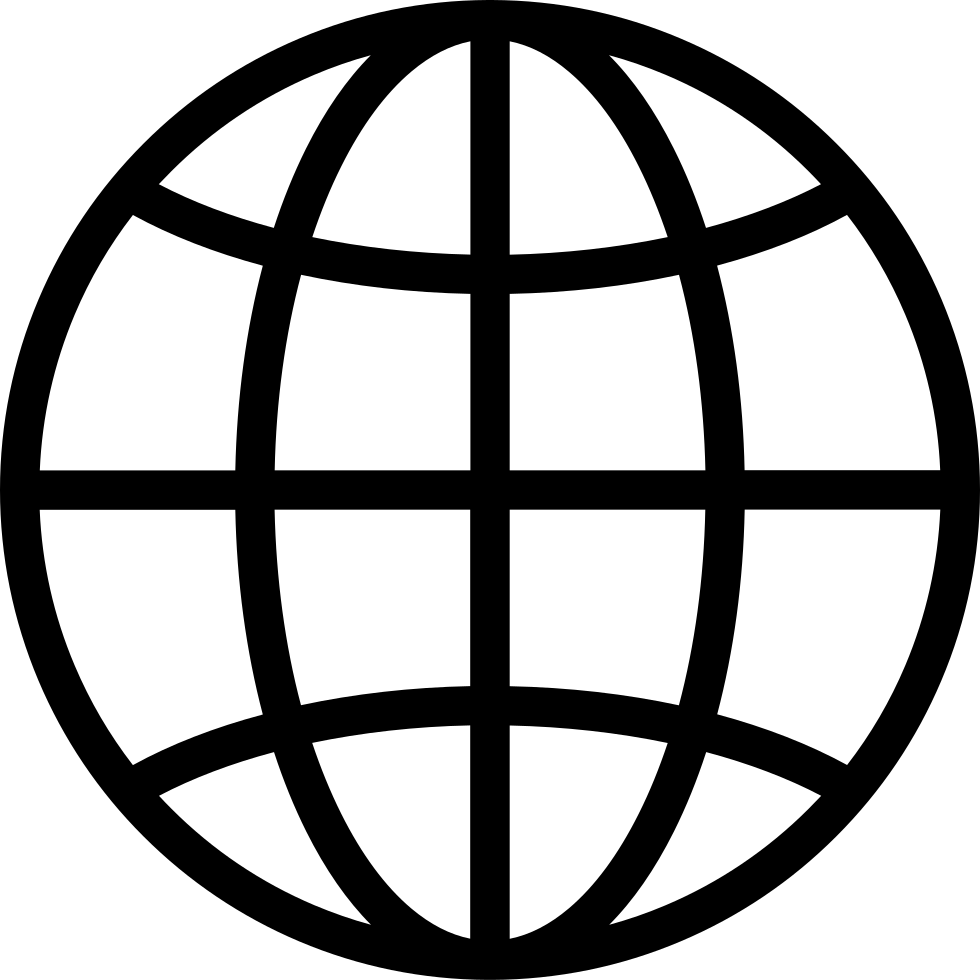Podcast Bits & Bobs: Cables, Stands, & Pop Filters
Manage episode 377614087 series 3415911
Cables, stands, jacks, plugs, pop filters – the less glamorous but still utterly essential part of the podcasting equipment pantheon.
It’s common for podcasters to spend three-figure sums on both their mic and their recording device, then link the two together with a cable they’ll spend $5 on.
On this episode, we look to better understand all these different ‘Bits & Bobs’ by running through what they are, what they look like, and what they do.
Types of Audio Cable & Connection
XLR Cables
XLR cables and inputs. XLR cables are commonly known as microphone cables.
They have a male end and a female end and are used to connect microphones to equipment or to create a link between two pieces of equipment (like a mixer to a recorder).
Quarter Inch (1/4”)
The 1/4″ (6.35mm) plug looks like a bigger version of the 3.5mm plug.
They’re commonly used to connect microphones and other gear to recording equipment such as mixers or preamps.
Most mixers and recorders will allow you to connect either an XLR cable or a 1/4″ jack to the same port. These are known as ‘Combo Ports’.
The Standard Headphone Jack
The 3.5mm plug/connection is most commonly found on headphones and earbuds. They’re also found on some smaller microphones too, like ‘lavalier' clip-on mics, and headsets.
TS, TRS, & TRRS Plugs
Audio plugs (like the 3.5mm plug) have markings on them to determine exactly how they work.
These markings come in the form of little black bands that run around the shaft of each plug.
These bands separate each different function of the plug in question.
A plug with one band is known as a tip sleeve or TS jack. That's because the single band separates the tip from the sleeve.
A plug with two bands is known as a tip ring sleeve, or TRS jack, because the bands have separated a ring in the middle, between the tip and the sleeve.
A plug with two bands is known as a tip ring ring sleeve, or TRRS jack, because that has two rings separated in the middle.
So what's the purpose of all these tips and rings, and how do they work differently?
TS plugs are traditionally known as mono plugs, because the tip is feeding all the audio to the source in one dose.
TRS plugs are traditionally known as stereo plugs because the tip is now being used to feed the left channel of your audio to the source, whilst the ring is feeding the right channel.
In recent years, a third option was added to this setup – the TRRS plug.
The extra ring was brought in to accommodate a microphone or video option. The most common use of TRRS plugs is talking through a headset on your PC, or making a hands free call on your phone.
RCA
RCA connectors are also known as phone cables or AV jacks.
Mixers have RCA ports on them, and these enable you to connect and play media through them.
RCA cables are usually Y shaped, with the white and red stereo audio plugs at one end, and a single plug on the other end, such as a 3.5mm or 1/4″ connection.
We also cover microphone stands and pop filters.
Resources Mentioned
210集单集